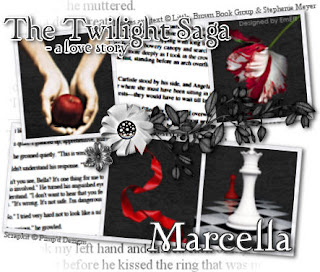 This tag is made in Paint Shop Pro 9, but will probably work in any version
This tag is made in Paint Shop Pro 9, but will probably work in any versionIt is my own idea, and any resemblance to other tuts is purely coincidental.
To make this tag you need the B/W scrap kit from Pipmp’d Designz here and my supplies.
Please read my and their TOU before you start.
You will also need EyeCandy 4000 – Gradient Glow.
Open all your supplies and minimize.
Open a new image 500x500, white background.
Open the frame and with you magic wand, select the shadows of the frame. Delete them. Deselect. Resize 75% using smartsize and copy the frame to your image.
Duplicate the frame and hide the upper frame.
With your magic wand, select the three frames inside, expand selection by 2.
Copy the supplied pictures to your image and position them inside the selections. Invert selection, delete excess.
Hide your background layer and merge visible. Unhide background layer and hide the merged layer.
Unhide your upper frame. Repeat the same procedure with this frame and the rest of the supplied pictures.
Unhide your lower layer. Rotate the lower frame layer 5 degrees to the right. And the upper frame layer 5 degrees to the left.
Copy the branch element to the tag. Resize to preferred size. Position it as you like, you may need to erase parts of the branch. Do the same with the other elements you chose.
Add the brushtext as a new layer above your background.
Apply a nice mask to this layer, merge group.
Open your text tool. Write The Twilight Saga with the font Zephyr, colour 404040 and 30pts.
Center the text and convert to raster layer. Again with the same font and colour, but with size 16 pts, type – a love story. Convert this layer to raster and position it to the first textlayer as shown in my tag. Merge the two layers.
Apply Gradient glow in white to the text layer. Use a setting you like.
Repeat these steps to apply your name to the tag, but swap the colours.
Apply a drop shadow to each of your layers – 1,1,30,4, black to all the elements, and 2,2,50, 5, black to the frames and those you typed.
When the tag is finished, hide your background layer and crop the tag to get rid of excess space. Unhide the background layer and save as JPG.
Don’t forget to add credits and watermark to your tag.


Jättefint!!
ReplyDeleteMen... har du två bloggar, eller?